
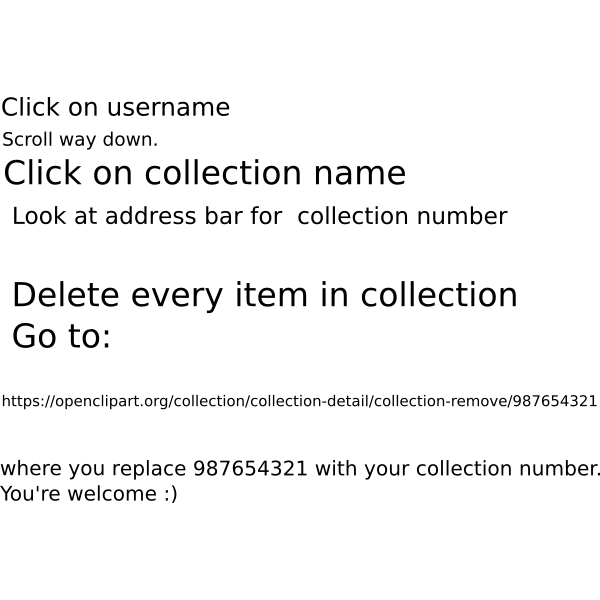
Description
1. Click on your username.2. Scroll way down, and click on the collection name.3. Look at the address bar for the collection number.4. Delete every item in the collection.5. Using your own collection number, go to the following address:openclipart.org/collection/collection-detail/collection-remove/987654321(replace the number with your collection number).6. You are welcomePro tip (a shortcut to the above):A quicker way is to click on the collection name, look at the address bar, replace your username in that address with collection-remove and go to the newly modified address and your collection will be deleted.
SVG ID
178817
Size
0.06 MB
No. of downloads:
32
Date:
05/12/2020
License:
Public Domain
SVG published by: